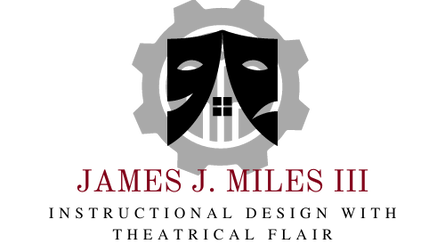Helpful Technology and Information Links.
Speechify
A reading software that goes beyond the screen once this app is installed can also read hardcopy documents. Utilizing this technology will make comprehension and memorization of scripts much more accessible.
Speechify.com
Speechify.com
Arts Integration and Universal Design for Learning
The Kennedy Center offers more information on UDL and Arts education strategies. Visiting this site will give you a deeper dive into building UDL with the arts education in mind. As well as provide tools for successful integration.
Arts Integration and Universal Design for Learning
Arts Integration and Universal Design for Learning
Audio Eye
Provides a service that helps make sure your website documents video presentations and powerpoints. All your media are 508 compliant. Utilizing this site can assist users who are still trying to navigate 508 compliances.
Audio Eye
Audio Eye
Canva
Canva can take even a novice at creating infographic videos and graphics and make them a rock start. Utilizing Canav to make your learning designs more accessible is a great tool.
Canva
Canva
Ottolearn
Gamification can genuinely engage students. Utilizing gamification and reward systems can help students engage in their learning. Ottolearn provides a service that allows you to gamify as much or as little of your coursework.
Ottolearn
Ottolearn
Trint
Trint works as dictation software that can then be offloaded to various file formats. Utilizing this for students with reports would allow them to get their thoughts out easier.
Trint.com
Trint.com
Hearing Loops
Utilizing assistive hearing technology in theater situations can give those with hearing issues a fuller experience in your classroom. Using products that can provide that coverage may mean the difference between comprehension and a missing intent.
Audio Loop
Audio Loop
Ginger
Like Grammarly, Ginger is a writing assistance software. The difference is tailored towards those who don't speak English well or those with language confusion issues. Utilizing this may help those with these issues grasp writing assignments better.
Ginger
Ginger
Virtual Theater
Utilizing special software like the virtual theater. It gives students the ability to understand the visuals of a theater from different aspects bringing the sometimes overwhelming space under a more controlled condition.
The virtual theater
The virtual theater
Pear Deck
Teachers can engage with students through interactive games and questions linked to the lesson plan by utilizing this. This tool can also engage students who don't like to engage in classroom discussion.
Pear Deck
Pear Deck
Emodo
Emodo allows students to engage with their class, keep organized, and provide a learning environment to excel. In addition, this program can give a space to organize and communicate with a class.
Emodo
Emodo
America Alliance for Theater Education
This site is an excellent resource for the importance and benefits of theater education. The site provides statistics and action steps to engage in theater education.
AATE
AATE